Navigating Calendar Sync on Booking.com and Airbnb
Recently, I embarked on the journey to sync my calendars between Booking.com and Airbnb, a task many hosts face. While exploring solutions, I discovered this article on Booking.com, but encountered a challenge—I couldn’t locate the syncing option as mentioned.
The article highlighted a crucial point: calendar syncing is limited to properties with up to 20 room types and just one unit per room type. Additionally, properties connected through XML services, such as property management systems or channel managers, are ineligible.
Realizing my setup might be incorrect, I dove into the Booking.com admin backend, a maze of menus and options. After much exploration, I found the elusive setting critical for enabling the sync.
Here’s the solution
Navigate to Property > Property Layout (not exactly intuitive), and set the Number of apartments (of this type) to 1.
This insight could be a real time-saver for many, sparing you both time and frustration.
Furthermore, if you’re looking to integrate your Airbnb and Booking.com calendars, Airbnb offers a helpful guide on retrieving your listing’s calendar link and enabling two-way synchronization.
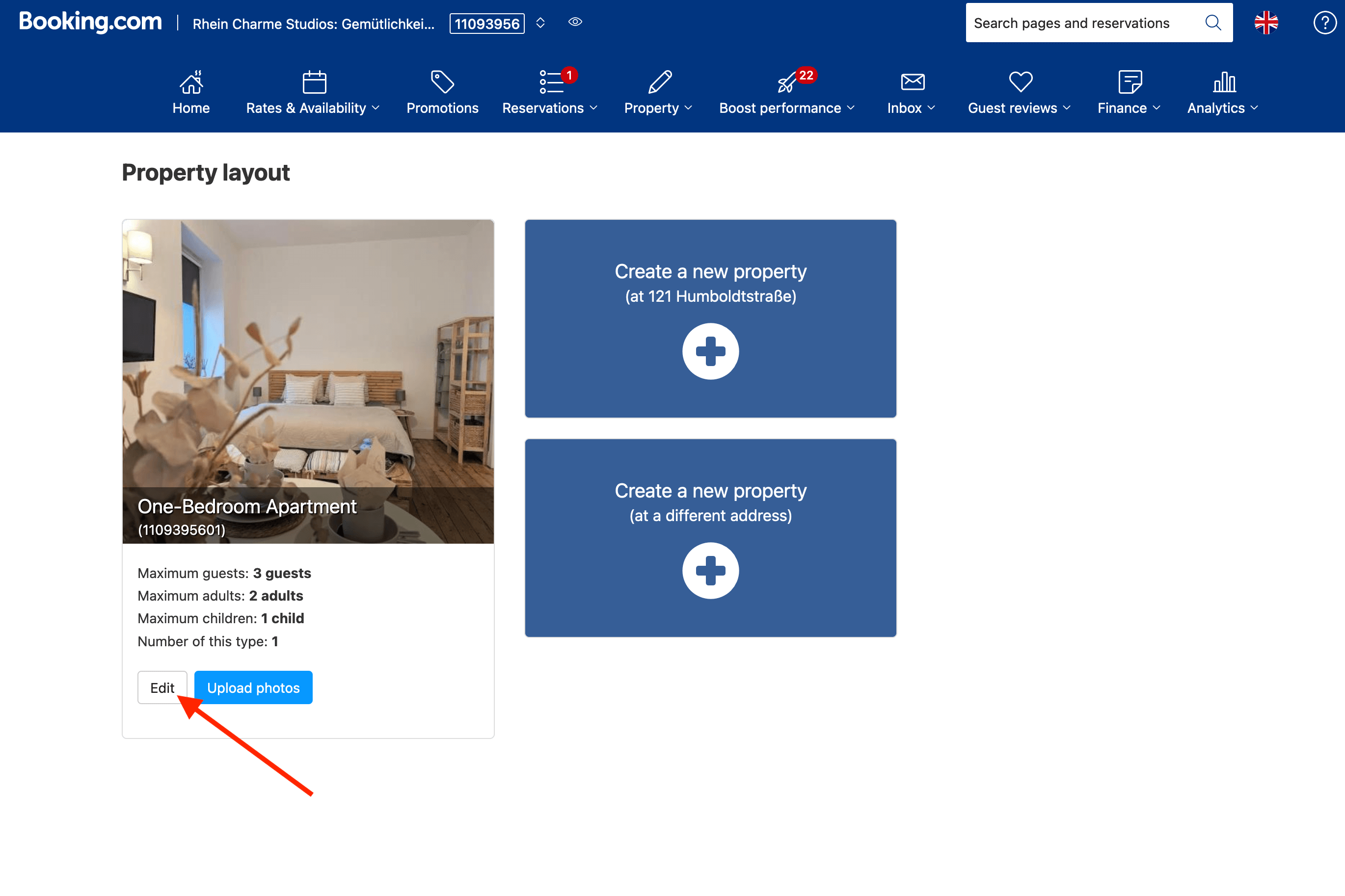
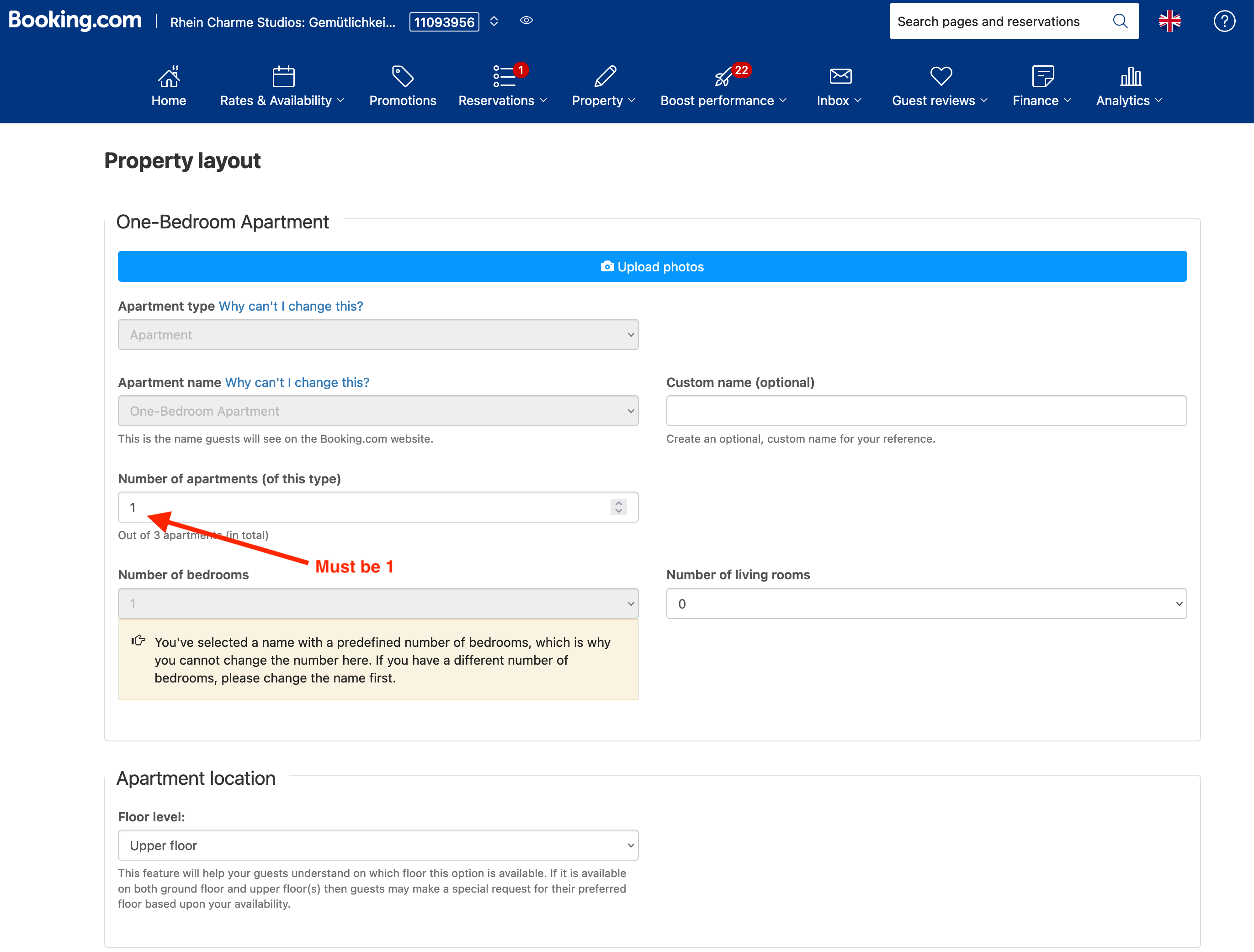
This guide is tailored for those searching for how to sync Airbnb calendar with Booking.com and looking to master the integration of Booking.com and Airbnb calendars. Whether you’re troubleshooting or setting up your sync for the first time, this article aims to clarify the process and provide the solutions you need to streamline your property management tasks.